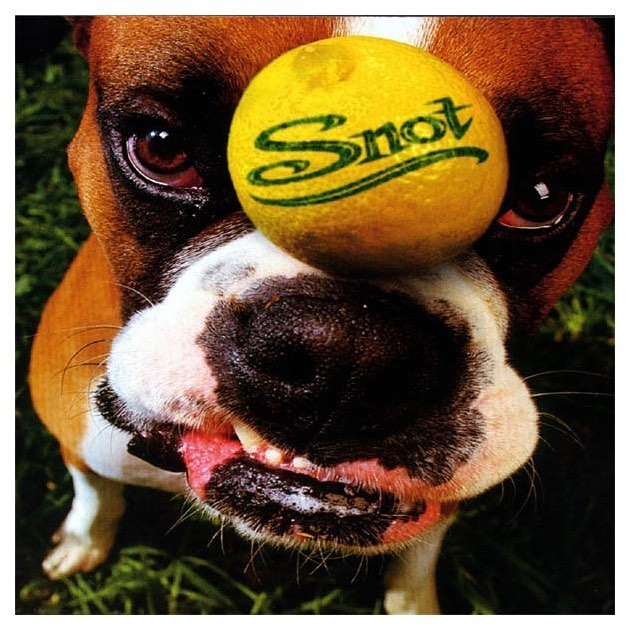I would like to Learn more:
Prestige Features
Student Portal
The system features specialized portals for the instructors and for the students. The teacher/student interaction is one of the most important in the school. A great teacher student relationship is paramount in a school's success and Prestige uses technology to facilitate the connection. The teacher portal provides each teacher with an electronic reminder of required information. The Teacher portal provides a view for seeing currently clocked-in students, allow for two-way student communication -phone call, text, email, Spark replies - being able to enter in Practical skill assessments, electronic schedule editing, grade notification, at risk student views, reminders of student progress report review. The student Portal is the communication link with the school giving the student ability to send Absence notifications, Leave of absence requests, student surveys, grievance notifications, crime, bullying or fraud/waste reporting, grades, services, academic progress, student account balance, financial aid, school calendar, and more.
The system features specialized portals for the instructors and for the students. The teacher/student interaction is one of the most important in the school. A great teacher student relationship is paramount in a school's success and Prestige uses technology to facilitate the connection. The teacher portal provides each teacher with an electronic reminder of required information. The Teacher portal provides a view for seeing currently clocked-in students, allow for two-way student communication -phone call, text, email, Spark replies - being able to enter in Practical skill assessments, electronic schedule editing, grade notification, at risk student views, reminders of student progress report review. The student Portal is the communication link with the school giving the student ability to send Absence notifications, Leave of absence requests, student surveys, grievance notifications, crime, bullying or fraud/waste reporting, grades, services, academic progress, student account balance, financial aid, school calendar, and more.

Bio-metric Timeclock
An essential aspect our clock hours schools is managing student attendance. NACCAS best practice requires proof that a student is actually clocking themselves in - not just entering a code or swiping a card.
Prestige's Bio-metric timeclock system tracks student hours as they progress through the program. Students clock in and out on the system all day. (breaks, lunch, leaving the building). The system calculates the student time and provides feedback on their daily and total program hours when they clock in or out. The system tracks the student attendance so absences, tardies, or early departures can trigger Spark messages to teachers or student affairs. The time clock also manages employee hours and payroll numbers.
Some schools requirements determine when a student can clock in or out - no before the "official class time", so in order to keep compliance, the system will either restrict the student from clocking in before the class time, or will automatically round the time to the class time. The timeclock follows other rules like min or max hours per day, multi- campus, automated deductions for breaks, and admin office restrictions.
Through the teacher portal phone app, the teacher can pull up their roster of students, identifying who is present or absent. The teachers are able to contact each missing student, recording all student communication notes, i.e no answer, sick, etc. - in the student file. This student/ teacher tracking also assists in school management by calculating student/teacher ratios -at any time reporting the number of students per teacher numbers for rosters, departments, or entire campus. Spark messages would be used to notify management of changes in threshold levels.
An essential aspect our clock hours schools is managing student attendance. NACCAS best practice requires proof that a student is actually clocking themselves in - not just entering a code or swiping a card.
Prestige's Bio-metric timeclock system tracks student hours as they progress through the program. Students clock in and out on the system all day. (breaks, lunch, leaving the building). The system calculates the student time and provides feedback on their daily and total program hours when they clock in or out. The system tracks the student attendance so absences, tardies, or early departures can trigger Spark messages to teachers or student affairs. The time clock also manages employee hours and payroll numbers.
Some schools requirements determine when a student can clock in or out - no before the "official class time", so in order to keep compliance, the system will either restrict the student from clocking in before the class time, or will automatically round the time to the class time. The timeclock follows other rules like min or max hours per day, multi- campus, automated deductions for breaks, and admin office restrictions.
Through the teacher portal phone app, the teacher can pull up their roster of students, identifying who is present or absent. The teachers are able to contact each missing student, recording all student communication notes, i.e no answer, sick, etc. - in the student file. This student/ teacher tracking also assists in school management by calculating student/teacher ratios -at any time reporting the number of students per teacher numbers for rosters, departments, or entire campus. Spark messages would be used to notify management of changes in threshold levels.
- Student receive Text confirmation at clock in/ clock out
- Teachers and staff see real time status and can communicate with missing students
- Automated Absent notification to students missing from school
- Track daily, monthly, actual and scheduled attendance
- Students can view attendance in the student portal
Sparks
The Prestige system is programmed to know what is required and will tell the staff what they need to do and when to do it, reducing the need to rely on someone to remember the next steps. Prestige accomplishes this by heavily leveraging automated system alerts, called Sparks and Scheduled To-Do's. Sparks are automated notifications delivered via email, text, mobile app or viewed on an individual user's to-do dashboard.
Sparks deliver important student or urgent school information automatically. Students or Teachers can set their own alerts for when grades dip, assignments are missed, absences occur - and more - and receive them via the Prestige dashboard, email, mobile device or text message. Schools can also send urgent communications for school closings, delays, and emergencies. With Prestige, there’s no need for multiple school student communication tools.
The Prestige system is programmed to know what is required and will tell the staff what they need to do and when to do it, reducing the need to rely on someone to remember the next steps. Prestige accomplishes this by heavily leveraging automated system alerts, called Sparks and Scheduled To-Do's. Sparks are automated notifications delivered via email, text, mobile app or viewed on an individual user's to-do dashboard.
Sparks deliver important student or urgent school information automatically. Students or Teachers can set their own alerts for when grades dip, assignments are missed, absences occur - and more - and receive them via the Prestige dashboard, email, mobile device or text message. Schools can also send urgent communications for school closings, delays, and emergencies. With Prestige, there’s no need for multiple school student communication tools.
- Real-Time Alerting
- School Alerts
- Grading Alerts
- Email Alerts
- Text Alerts
- School administrator
- Key Performance Indicators (KPIs) - Budgets, performance, profitability
- Student Attendance
- Staff Levels
- Upcoming reporting deadlines
Understanding the chaotic crazy creative nature of our schools, The power of Prestige is how it leverages technology to increase productivity and brings order and efficiency to chaos through system settings and automation. When we built Prestige, we looked at all of the manual processes and administrative steps our staff was performing everyday, and automated them.
In admissions, Prestige collects new prospect leads from web page or Facebook forms, walk in, ISIR import or phone call leads, and tells the admissions staff they need to contact the lead. The system tracks the stages of the admissions process and adds automation and reminders to each step. Using Drip campaign strategies, Prestige automatically sends messages to prospective students on incremental dates and creates reminders and tasks for the admissions staff of next steps and to-do's. The system sends notification to prospective students of their Kit options or specialized equipment options they can ask admissions or at enrollment. These upgrades are incorporated in the student financial package.
In admissions, Prestige collects new prospect leads from web page or Facebook forms, walk in, ISIR import or phone call leads, and tells the admissions staff they need to contact the lead. The system tracks the stages of the admissions process and adds automation and reminders to each step. Using Drip campaign strategies, Prestige automatically sends messages to prospective students on incremental dates and creates reminders and tasks for the admissions staff of next steps and to-do's. The system sends notification to prospective students of their Kit options or specialized equipment options they can ask admissions or at enrollment. These upgrades are incorporated in the student financial package.
Student & Teacher Portal
The teacher/student interaction is one of the most important in the school. A great teacher student relationship is paramount in a school's success and Prestige uses technology to facilitate the connection. The Prestige interactive dashboard lets you view a real-time snapshot of need-to-know information in a flash.
The Teacher portal proves an electronic reminder of required information and provides a view for seeing currently clocked-in students. The Portal allow for two-way student communication -phone call, text, email, Spark replies in addition to being able to enter in Practical skill assessments, electronic schedule editing, grade notification, at risk student views, reminders of student progress report review.
The student Portal is the communication link with the school giving the student ability to send Absence notifications, Leave of absence requests, student surveys, grievance notifications, crime, bullying or fraud/waste reporting, grades, services, academic progress, student account balance, financial aid, school calendar, and more.
The Teacher portal proves an electronic reminder of required information and provides a view for seeing currently clocked-in students. The Portal allow for two-way student communication -phone call, text, email, Spark replies in addition to being able to enter in Practical skill assessments, electronic schedule editing, grade notification, at risk student views, reminders of student progress report review.
The student Portal is the communication link with the school giving the student ability to send Absence notifications, Leave of absence requests, student surveys, grievance notifications, crime, bullying or fraud/waste reporting, grades, services, academic progress, student account balance, financial aid, school calendar, and more.
|
Customization and Reporting
Prestige’ easy to use Reports feature is part of what makes us such a valuable school administration software tool. Admins and teachers can run reports on students, classrooms and groups anytime - for a specific day or any selected range of dates. Prestige Reports can also be used to generate report cards, progress reports, and transcripts on demand. All reports can be printed or saved to PDF or HTML formats.
|
Discipline
Not all online school administration software allows schools to track and manage student behavior. The Discipline feature in Prestige enables educators to document, track, and report behavior and disciplinary incidents. Disciplinary activities provide automatic notifications to the school, keeping everyone informed.
- Document and track discipline incidents
- Custom discipline codes
- Automatic alerting
- Discipline reporting
Grades, SAP's, and Lesson Plans
Talk about classroom management ! In addition to grades, attendance, assignments and discipline, Prestige features Lesson Plans. Teachers can create lesson plans quickly and administrators can access and review teacher lesson plans for any class. Administrators can be notified when lesson plans have not been submitted, and teachers can publish the information they want the students to view.
|
Messaging
Our Messaging feature allow schools to communicate with teachers and students easily from within Prestige.
Prestige’ messaging feature makes communication easy and efficient. Messaging is just one way schools use Prestige as school communications software. Email, Text, App and Web Portal in English and Spanish* automatically! *Or any of over 100 languages |
Financial Aid Integration
The Prestige system integrates all departments into the process. Financial aid receives notification of pending students and triggers messages to students about financial aid requirements, forms and directs them to the FASFA website. The student is notified when the ISIR is received by the school. The collected information automates the award letter creation process for student financial aid awards. As some steps require authorization, many of the automated steps are initiated by manual starts -- for example financial aid needs to review the award information, approve and then send awards letters to the students. The to-do board is also used to identify students that are flagged for verification or are missing information. Messages are sent to the students asking for required documentation via the online portal. Once all required information is collected, a Sparks notification is given to financial aid. Notifications are passed to admissions to enroll the student.